 RonyaSoft CD DVD Label Maker 3.2.16
RonyaSoft CD DVD Label Maker 3.2.16
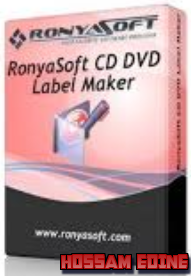 برنامج صغير و خفيف الحجم لتصميم او أغلفه أسطوانات DVD/CD
برنامج صغير و خفيف الحجم لتصميم او أغلفه أسطوانات DVD/CD
بجوده عاليه جداً حيث يمكنك من تصميم غلاف أسطوانتك وبطول وعرض
محدد!وبأى مقاس تحبه البرنامج يمكنك استخدامه لعمل أغلفه الأسطوانات
يدعم البرنامج أستيراد الصور بجميع أنواعها ويمكنك الكتابة بكل سهولة على
الصورويوفر لك البرنامج خيارات جميلة ويحتوي على جميع القياساتالتي
تحتاجإليها و يقبل جميع إمتدادات الصور يمكنك من تكبيرالصور وتقسيمها
وطباعتهامقسمة إلى أجزاء لتحصل على الحجم و المقاس الذي تريده
مميزات البرنامج
* توجيه الصفحات تلقائيا وتعديل الملصق لتتناسب مع حجم ورقة الطباعه
* طباعة ملصقات كبيرة الحجم الى ما يصل إلى 10 x 10 متر
* دعم مختلف الصور (bmp ، gif ، jpg ، wmf ، emf)
* معاينة ملصقات الحجم الحقيقي بجودة عالية (1 : 1)
* الدعم المترى لوحدات القياس (ملم ، سم ، بوصة)
* دعم نسخ البيانات من تطبيقات ويندوز القياسية
* الحصول على الصور من الكاميرات الرقميه
* طبع الجزء اللازم كله دون طباعة الملصق
* واجهة متعددة اللغات من ضمنها العربيه
* يدعم الصيغ القياسية (A5، A4)
* يدعم أغلب مشاريع التسمية
معلومات أكثر بترجمة جوجل
 من هنا
من هنا

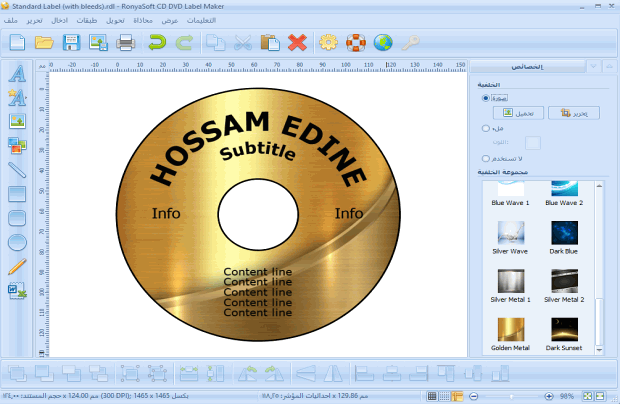
RonyaSoft CD DVD Label Maker allows you to create and design labels for CDs and DVDs. It can be handled by users of any level of experienceThe interface of the application is clean and pretty intuitive; you can get started by selecting one of the 16 templates to work with, such as slim DVD cover, CD back insert, or full face label (with or without bleeds)So, you can insert ****, images and clipart, as well as draw lines, rectangles, rounded rectangles, circles, and with a pencil toolThe background may be either an image, solid color or disabled. Customization settings are available for **** when it comes to the **** font (name, size, color, style), alignment, placement and blending. The latter two options also apply for picturesIn addition, you can group or flip objects, bring them to the front or send them to the back, set the same height or width to them, zoom in and out, display a grid, disable toolbars, as well as use the undo and redo functions. From the 'Settings' screen it is possible to modify the interface ******** and theme, measurement unit, grid type, color and size, along with the rendering modeThe program runs on a moderate amount of system resources, is pretty responsive to commands and contains user ********ation. We have not come across any problems during our testing; RonyaSoft CD DVD Label Maker did not freeze, crash or pop up error dialogs. Thanks to its intuitive layout and overall simplicity, RonyaSoft CD DVD Label Maker's features may be seamlessly figured out, even by less experienced users
(موقع البرنامج)
 حجم البرنامج
(13.30 MB)
روابط مباشره
حجم البرنامج
(13.30 MB)
روابط مباشره
تحميل البرنامج

تحميل السيرال

أو من هنا

